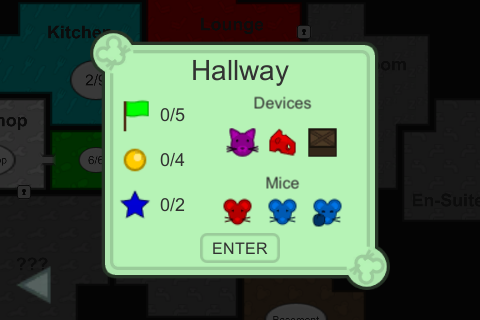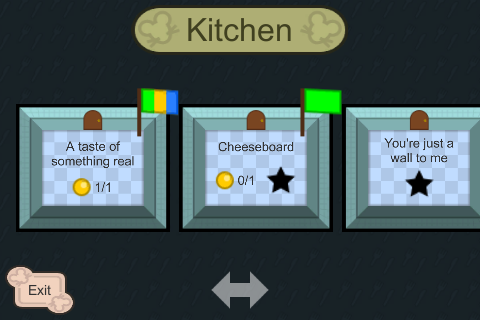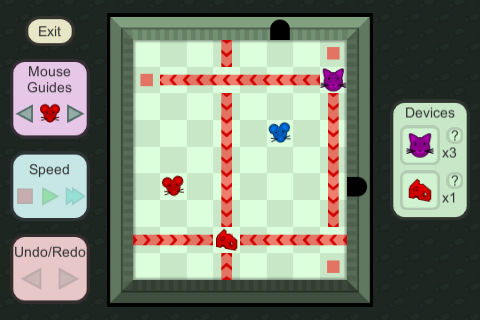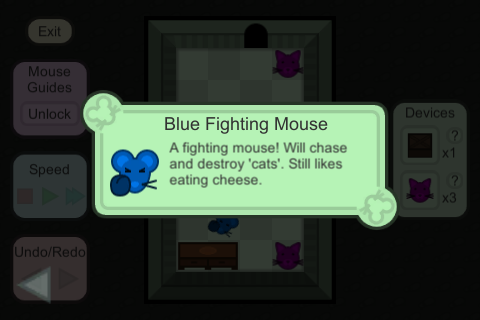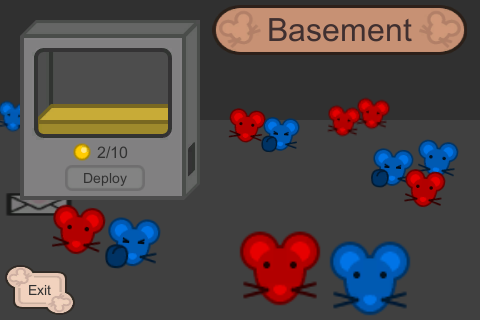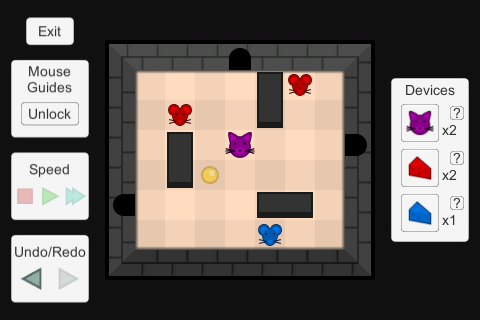I’ve just released an update to my latest game (rolling out on Android shortly), with the following contents:
- Overhauled the Mouse Guide system so that the player can toggle between mouse types and an inactive guide, rather than unlocking guides once and then being unable to inactivate them.
- Added the ability to skip dialogue at the start and end of a room if the room has previously been completed.
- Increased the speed of Undo/Redo in rooms, and added the ability to reset the room in one step by pressing ‘R’ (WebGL version only).
- Fixed a bug with the Undo/Redo system that occasionally led to an Ace score being awarded even when the room was completed with more than one movement.
- Fixed a bug where a previous dialogue box would sometimes reappear at the start of a later dialogue before being overriden.
- Corrected a few spelling/grammatical mistakes.
Unfortunately for those of you who have been playing Miriam’s Mice on Newgrounds, I will not be able to publish this update there. (Technical details: this is because I’m using Unity’s PersistentDataPath to store save data, and due to how Newgrounds hosts WebGL games, a new upload would have a different path, and thus it would lose everybody’s save data – an unacceptable side effect for such a lengthy and challenging game.) At least none of these fixed bugs were game-breaking. If you were one of the people who was awarded a star despite not actually acing a room, I’m sorry for how anticlimactic that must have been! If you have the motivation, you can always try and ace it properly, even if there’s no extra reward remaining.
UPDATE: I’ve now also released v1.11 to correct a bug introduced in v1.1 (whoops!) – now the game won’t freeze when toggling colour-blind mode.
Thanks to those of you who alerted me to the issue! As always, you can send bug reports to david@wigdev.com